RaMyshimy
مشرف


عدد المساهمات : 52
العمر : 26
مزاجي : 
الدوله : 
الهوايه : 
الوسام : 
النقاط : 134
السٌّمعَة : 0
 |  موضوع: صريا برنامج الصور الرائع Picture Collage Maker 2.4.4 Build 3181 لدمج وتعديل الصور واضافة اجمل التاثيرات الاحترافية بكل سهولة موضوع: صريا برنامج الصور الرائع Picture Collage Maker 2.4.4 Build 3181 لدمج وتعديل الصور واضافة اجمل التاثيرات الاحترافية بكل سهولة  الثلاثاء نوفمبر 16, 2010 12:02 am الثلاثاء نوفمبر 16, 2010 12:02 am | |
|  Picture Collage Maker 2.4.4 Build 3181 Picture Collage Maker 2.4.4 Build 3181

برنامج متميز يمكنك من دمج صورك الرقمية و الصور الجميلة لديك بطريقة رااائعة و احترافية ...لن تصدق مدى سهولة التعامل معه و مدى بساطيته فببضع ضفطات ... يكون لديك عمل احترافي رااائع ... كل المطلوب منك هو إضافة الصور إلى الإداة ... و متابعة المراحل و التعديل بما يتناسب مع طلبك ...
يتوفر البرنامج على أشكال عديدة يمكنك الإختيار من بينها ... أو بدأ العمل من جديد ... الأشكال الجميلة التي يوفرها البرنامج توفر عليك الوقت الطويل ... و يكون عملك إحترافيا
إمكانيات البرنامج رهيبة في التعديل على الصور ... يمكنك من عمل كل ما تحلم به من التعديل القص تغيير الحجم إضافى أطر و الكثير الكثير
Picture Collage Maker is a pictures and photos collage software that you can use to create cool photo collage with your digital pictures and photos. Creating stunning picture collage has never been easier! Just select your photos and drop them in this tool, add a custom mask, choose from over 10 templates, save as jpg file set wallpaper and make wallpaper slideshow. You can choose from a variety of template layouts or create your own design from scratch, apply image frames, masks, drop shadows and other effects. The images can be cropped and resized to fit, and freely arranged within the collage.
The program supports drag and drop image placements, resizing and multiple layers of images and clipart decorations. The result can be saved as new JPG image and/or set as desktop wallpaper. You can also create your calendar, greeting card, invitation card, poster and more you can think of!
Whether you see collaging as a relaxing pastime or a way of life, Picture Collage Maker can improve your efficiency, save you money and help you transform your priceless pictures into precious memories.
Features:
• Easy to Use - Extremely easy to use. No Experience Or Computer Skills Necessary!
• Create Collage - Allows you to create a mixed–image collage page by compiling various pictures of any size; then you can overlay, arrange, adjust and configure the images to match your taste.
• Photo Collage Wizard - Offers a way to create a photo collage automatically, with selected photos and a single click of a button.
• Real-Time Editing - Allows you to see your collage changes immediately, without saving and reopening the file.
• File Formats - Capable of processing most major graphic formats (JPG, BMP, TIFF, GIF, WMF, TGA, PNG etc)
• Default Templates - A large number of predefined layout designs or templates contained within Picture Collage Maker. You can use either preset templates or create your own page layouts.
• Frames and Boarders - Included. A large number of borders and frames are available in the collage program.
• Backgrounds - Included. A large number of backgrounds are available in the collage program.
• Clip Art - Included. A large number of cliparts are available in the collage program.
• Photo Masks - Included. A large number of masks are available in the collage program.
• Download Additional Clipart, Backgrounds, Masks and Frames - Offers additional collage resources online.
• Layers - One image can overlap others on a collage page; you choose the order in which to layer the images by moving a selected layer to the back or to the front. You can delete layers you don’t like and replace them with new images.
• On Screen Text Entry - Opens a text box on your photo collage project. You can resize and move the text to a precise location on your collage page.
• Editable Text - Allows you to make changes to collage text, such as font style, size and color.
• Move, Rotate, Resize, Flip Images - Move, Rotates, resizes and flips images inside a frame.
• Photo Cropping - Allows you to trim away areas of your collage photo.
• Move Frames - On a collage project template page, you can rearrange the pre–set frame display.
• Delete Frames - Erase a frame from your collage resource files.
• Stretch Frame to Fit Page - Decrease or increase frame size so it fits the collage project.
• Page Orientation - Landscape. Sets the collage project page horizontally at 11 inches wide by 8.5 inches tall. (Other collage page sizes are available.)
• Page Orientation - Portrait. Sets the collage project page vertically at 8.5 inches wide by 11 inches tall. (Other collage page sizes are available.)
• Filters and Photo Effects - Advanced photo editing tools allow you to stylize the look of collage images through the use various filters, such as a grayscale filter, sharpen filter, and a blur filter.
• Light & Color Managemanet - Allows you to edit image light and color. Picture Collage Maker give you nearly as much control as offered in basic photo editing software packages.
• Multiple Undos - Allows you to undo several recent collage changes as a group.
• Send Photo via Email - Send your collage projects to others through email.
• Print - Print your collage project.
• Save Collage as Single Picture - Save your collage project as a single picture.
• Set as Wallpaper - Set your finished collage page as desktop wallpaper or Wallpaper Slideshow.
Microsoft® Windows 2000, XP, 2003, VISTA or Windows7 compatible.
   
 | هذه الصورة مصغره ... نقره على هذا الشريط لعرض الصوره بالمقاس الحقيقي ... المقاس الحقيقي 600x450 . |
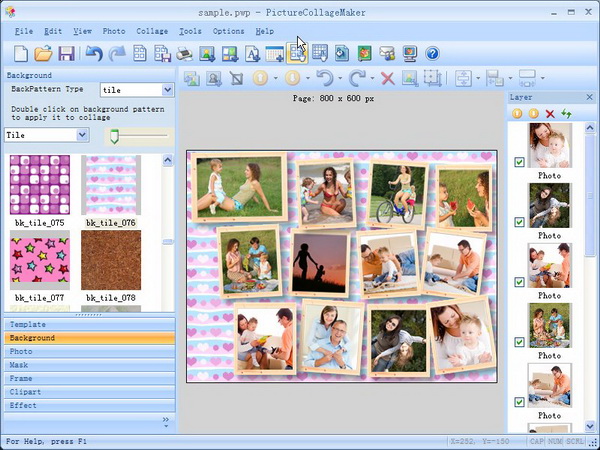
حجم البرنامج : 52 ميجا بايت
تاريخ الاصدار
12-11-2010
مرفق الكيجين
التوافق
hotfile
[ندعوك للتسجيل في المنتدى أو التعريف بنفسك لمعاينة هذا الرابط]
2shared
[ندعوك للتسجيل في المنتدى أو التعريف بنفسك لمعاينة هذا الرابط]
rapidshare
[ندعوك للتسجيل في المنتدى أو التعريف بنفسك لمعاينة هذا الرابط]
ifile
[ندعوك للتسجيل في المنتدى أو التعريف بنفسك لمعاينة هذا الرابط]
mediafire
[ندعوك للتسجيل في المنتدى أو التعريف بنفسك لمعاينة هذا الرابط]
depositfiles
[ندعوك للتسجيل في المنتدى أو التعريف بنفسك لمعاينة هذا الرابط]
filefactory
[ندعوك للتسجيل في المنتدى أو التعريف بنفسك لمعاينة هذا الرابط]
jumbofiles
error
netload
[ندعوك للتسجيل في المنتدى أو التعريف بنفسك لمعاينة هذا الرابط]
zshare
[ندعوك للتسجيل في المنتدى أو التعريف بنفسك لمعاينة هذا الرابط]
megaupload
[ندعوك للتسجيل في المنتدى أو التعريف بنفسك لمعاينة هذا الرابط]
ziddu
[ندعوك للتسجيل في المنتدى أو التعريف بنفسك لمعاينة هذا الرابط]
 | |
|






